The system consists of a programming framework (SDS), the application code (noxqs) and configurationdata. The noxqs application code is mostly in the database, there are some extra files like a local functions lib, some images etc.
There are several possible install-situations:
- install for the first time: first install SDS
- only install noxqs application
- install new version of SDS
- install new version of noxqs (and keep data)
- install sample database
- ...
Here we talk about the initial install of the system, starting with the SDS-basic framework.
|
In general you need to do this: 1) Check your startconfiguration: 2) Download and unpack noxqs files: SDS, noxqs, samples, doc 3) Check/change the values of the webserver and document dir 4) Install SDS (make, make install), adjust rights 5) Install noxqs 6) Install sample data if you want. |
1 ) Check your startconfiguration:
LAMP = Linux Apache MySQL PHP
* Linux:
- make needed, automake, autoconf might be needed (mostly found in /usr/bin )
* Apache:
- Note your webserver root ( RH /var/www/ or SuSE /srv/www/ ... )
- Note your document root (RH /var/www/html or SuSE /srv/www/htdocs - content can be seen via browser access to webserver)
- In httpd.conf, Document Directory, set +FollowSymLinks
- You have the rights to restart server-services after configuration
* MySQL:
- You have the rights to create a database
- make
* PHP:
- php. ini : change register_globals=Off to register_globals=On
- php.ini, paths and directories, add 2 paths in de serverroot: webserverroot/sds and webserverroot/phplib (separated by a column ":" ) :
include_path=".:webserverroot/sds:webserverroot/phplib
and check the presence of the "current directory", represented by a dot, in the beginning of the include path
- restart the webserver to re-read the modified php.ini (/etc/rc.d/apache restart or whatever applies to your system)
2 ) Download
- download sds, noxqs, samples and doc files (as available)
- on this moment in the test directory: ftp/src/test
- unpack sds:
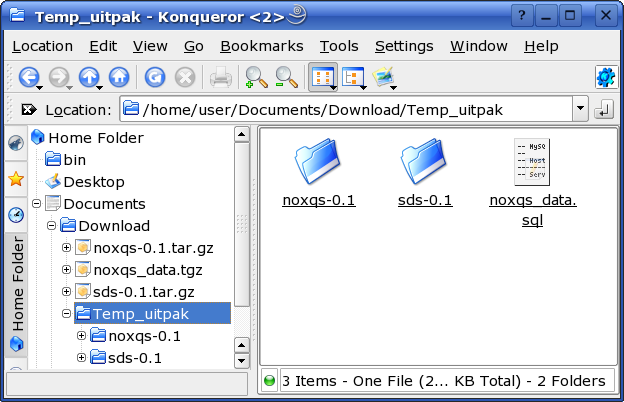 tar -xzvf sds-X.tgz (creates subdir in current dir, there you find the files and the configure script)
tar -xzvf sds-X.tgz (creates subdir in current dir, there you find the files and the configure script)- unpack noxqs:
tar -xzvf noxqs-X.tar.gz (creates subdir in current dir, with files and configure script)
3 ) Configuration of SDS
- configure script can be run with parameters for server and document dir. (see configure --help)
./configure
- But you might want to run it from a script, where you adjust the database server username and password to one of your choice
(see included sample in sds dir "startconfigwithpar.sh" - choose one fitting your system or adjust it).
- with prefix= ... : httpd server root directory
- with sitedir = noxqs : name of subdir in the web documentdir; noxqs comes in document root if left empty .
- with sitename = localhost : name of the project
- with theme = noxqs : in sds there is a possibility to create themes. Take as default the noxqs theme, adjust later if you create another one.
- with DB = NOXQS : name of the database to use by sds/noxqs (is to become free choice - to be fixed)
- with user = noxqsapp : database user: with this username the application will connect to the MySQL server, free choice.
- with passwd = noxqspass : can be changed to your own value, free choice.
4 ) Installation of SDS
- The normal :
make from within the directory.
- As root:
make install from within the directory.
- Make cache directory and subs writeable for webserver (Suse: wwwrun, www or RH: apache, apache):
chown -R wwwrun cache or some other way.
- Make a database NOXQS and a database user noxqsapp (or whatever you chose to use - compare with install script).
mysqladmin create NOXQS
Give the user rights :
mysql -u root -p
GRANT ALL ON NOXQS.* TO noxqsapp@localhost IDENTIFIED BY "noxqspassword" WITH GRANT OPTION;
(or use a tool as phpMyAdmin to manage the MySQL database).
Don't forget to re-read the privileges (FLUSH)
- Import standard data in tables with sql scripts in sds db directory
mysql NOXQS -u root -p < newsystem.sql
and add standard SDS-system user "admin" with
mysql NOXQS -u root -p < user.sql
5 ) Configuration and Installation of noxqs
- check configuration file of noxqs (modify "startconfigwithpar.sh") and run it:
startconfigwithpar.sh
- The normal :
make from within the directory.
- As root:
make install from within the directory.
If all went right, you got:
in the webserver root: directories sds and phplib.
in the document root: noxqs application directory
in the noxqs application directory:
- indexpage index.php (to log in)
- link to theme directory of sds
- link to utils directory of sds
In MySQL you should see:
- a user for noxqs in the users/privileges tables
- NOXQS and NOXQS_DB databases
- in the NOXQS.auth_user_md5 the user admin
Update the cache:
When you call the applications' noxqs/index.php, you have to login as admin, admin, and chose to update the cache (menu cache, cache all)
Notes:
make dist clean to clean up or remove the sds dir en unpack again.
After installing a new SDS, sometimes you might want to make a new user, a clean database, etc.
In the "db" subdir you'll find some helpers:
- user.sql that makes the standard SDS user "admin", password "admin" in table auth_md5; use :
mysql -p < user.sql
- mysql NOXQS -p < newsystem.sql
with admin-rights to remove admin or change password of admin.
Linux
Apache
MySQL
Php
Files:
sds-0.X.tar.gz
noxqs-0.X.tgz
(sample data :)
noxqs_data.tgz
Check
php.ini
configure
src/sds/db/Makefile
noxqs/path_config.php
noxqs/config.php